Added Security for Your Debit Card with Brella 
Manage and protect your First Citizens debit card with security features within our FCB Mobile app and online banking as well as the Brella app and website.
Manage Your Debit Card Within FCB Mobile & Online Banking
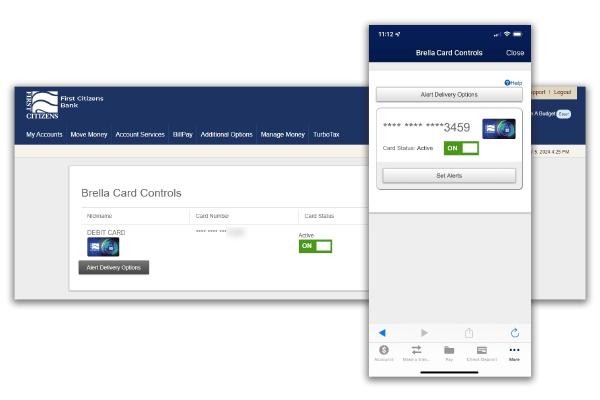 Manage Your Debit Card within our FCB Mobile app and Online Banking!
Manage Your Debit Card within our FCB Mobile app and Online Banking!
Card controls to turn your debit card on/off and setting up alerts is now available within our FCB Mobile app and online banking. Learn more about online banking and mobile banking.
Select Card Status to OFF (Inactive) and ON (Active)
Temporarily turn your debit card off for purchases. This can be helpful if you misplace your card or if it gets stolen. You have control to turn it off and on when needed!
Set Up Alert Notifications
Alert Delivery Options
- Push Notifications
- SMS Alerts
- Email Alerts
Note: These alerts do not carry over from the Brella app, so new ones need to be set up within our FCB Mobile app or online banking if wanted. If alerts are set up within both apps, you will receive those notifications twice.
Set Up Alert Types
-
Fraud Alerts (Falcon/Shazam Alerts)
-
International Alerts (card used with an international merchant location)
-
Internet Alerts (card used with online transactions)
-
System Alerts
-
Spend Limit Alerts - Get notified when a certain amount is spent on your card
Brella Mobile App & Website
Brella App Features:
- Manage Your Card: Add a card, set up alerts, blocks, turn card on/off, check balances
- ATM Locator: Find surcharge-free ATM locations nearest you
- Travel Notice: Add a trip to notify us of your travel plans using the "Manage Travel Notices" option.
- Send Money: Send money to someone once the recipient is registered and validated
- Block Transactions: Block international and internet purchases
For more information about Brella, contact us or visit the Brella website.
Set Up Alerts
Keep your card safe from fraudsters. If you receive an alert, you can quickly take action to prevent fraud.
Alerts include:
- Purchases exceeding dollar amounts you set
- Purchases made online or over the phone
- Suspicious or high-risk purchases
Misplace your debit card?
Not to worry, you can turn your debit card off.
Have peace of mind. When you find your debit card, you can turn it back on.
Owe somebody some money?
Send it to them quickly and securely through the Brella app.
Compare Brella Features
Brella Features |
Brella
|
Brella
|
|---|---|---|
Turn Debit Card On/OffTemporarily turn your debit card off (inactive) when misplaced or stolen |
||
Set Up AlertsSet up alert types and notifications to help prevent fraud |
||
Block TransactionsBlock international or internet transactions over a certain dollar amount |
||
P2P TransfersSend money instantly to another person, with no waiting periods |
||
Submit Travel NoticesLet us know when you travel to prevent card blockage |
||
Find Nearby ATMsFind an ATM based on your location |






