Streamline invoicing and payments with Autobooks
Autobooks can help small businesses and gig workers get paid, manage cash flow, and organize finances within our online and mobile banking.
What can I do with Autobooks?
- Digital Invoicing
- Online Payment Acceptance
- Cash Flow Management
- Automated Accounting
- Financial Reporting


Autobooks Pricing
Send an Invoice and Track Payments
No Monthly Usage Fee

Credit/Debit Card Processing
3.49%

ACH (Bank Transfer) Processing
1.00%

Upgrade Options
(Including Accounting & Reporting)
$9.99/Month
Invoicing with Autobooks
Send An Invoice
What can your business do with invoicing by Autobooks?
- Manage single and recurring invoices
- Create and manage estimates
- Add and manage customers
- Track and manage all payments
- Add and manage products/services
- Manage and modify invoice settings
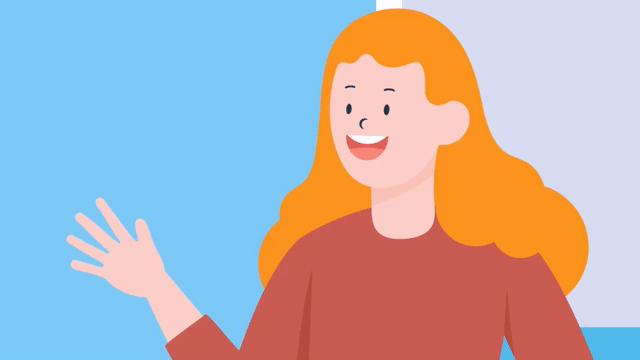
Accepting Payments with Autobooks
Accept a Payment
How can I accept payments from customers/clients with Autobooks?
-
Accept a payment directly inside of online banking
- Share payment form links
Email, Text, QR Code, Embedded into social media pages or website, etc.
-
Track and manage payments
-
Customize the payment form
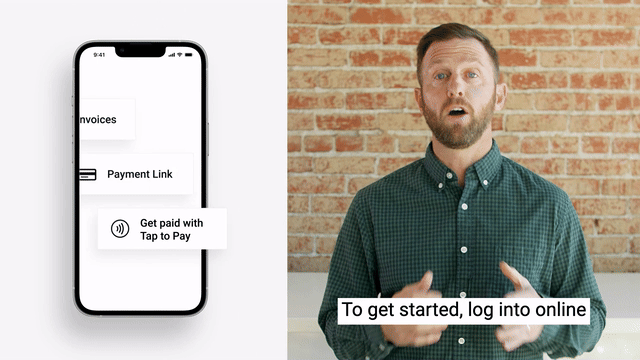
Upgrade Options with Autobooks
Self-Service Upgrade Options Available
Full Autobooks includes Accounting and Reporting
-
Automatic transaction categorization
-
Financial Reporting Options
-
Advanced Journal Entries
-
Budgeting Tools
-
Link third-party accounts
-
QuickBooks Import Options